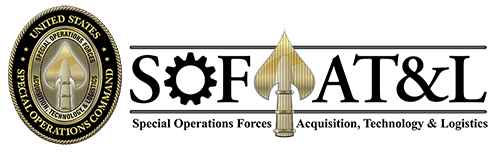- Use either the Microsoft Edge or Google Chrome browsers to complete submission form below.
- Attachments should be limited to a file size of 10MB.
- File names cannot contain any special characters in them (examples: & " ? < > # {} % ~ / \ )
- Program Office / Directorate Executive Assistants will contact you once your read ahead slides have been received.
To ensure your attachments are received, please complete the following steps.
1. Click on the "Choose File" button. Browse out to your file and select it.
2. Click the "Add current attachment to list" after you browse and select your file. NOTE: If your file does not show up in the green attachment list located below "Remove Checked Attachment(s)", it has not been attached.
3. Verify that your file appears in the green attachment list located below "Remove Checked Attachment(s) and click on the "Submit Form" button.
***Contact SOFATL-PSA@socom.mil if you encounter any issues submitting your slide presentations.***