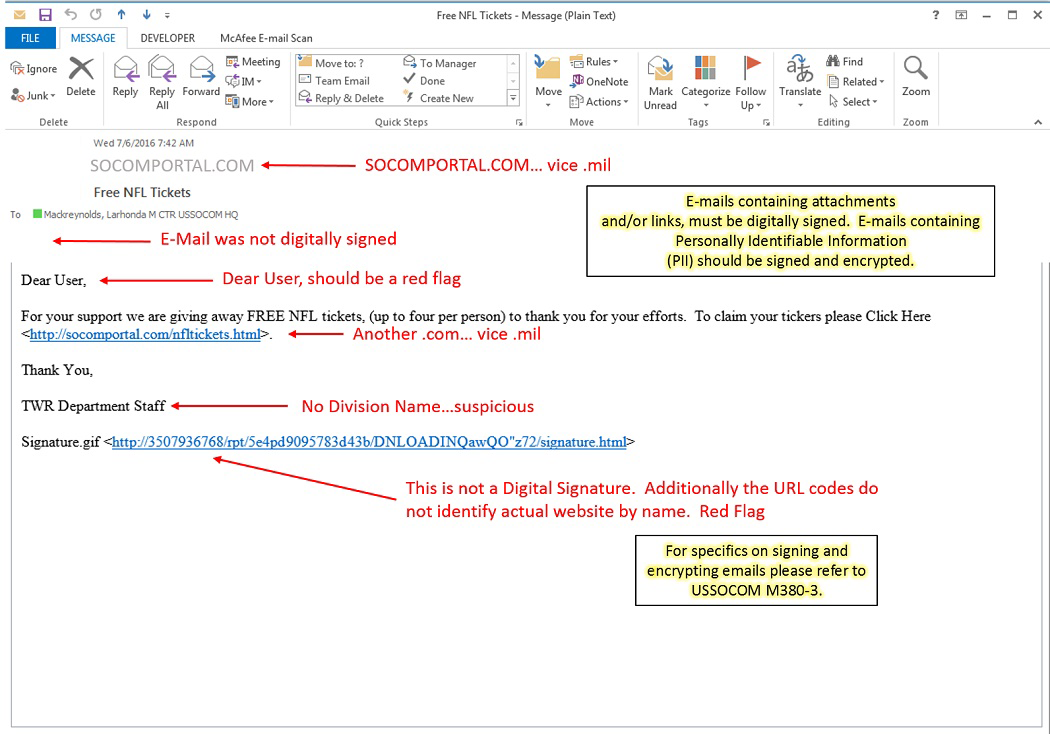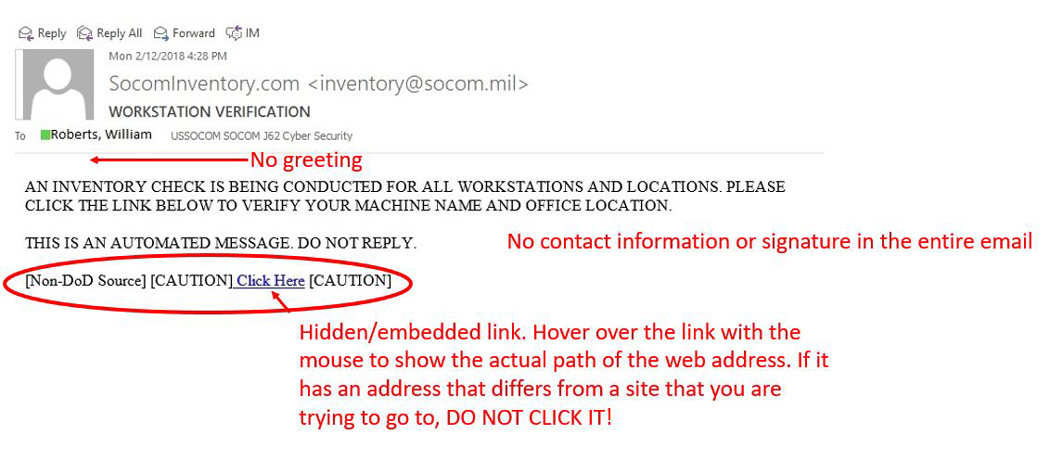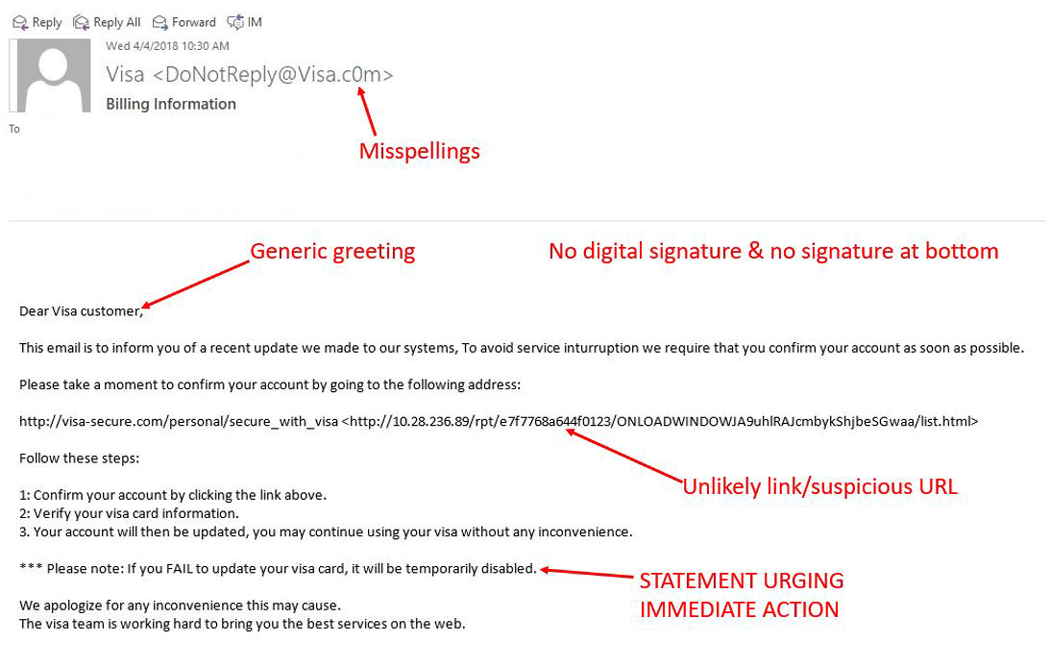The message you clicked on was a USSOCOM phishing training email!

What is Phishing?
Phishing is a technique for attempting to acquire sensitive data, such as bank account numbers, through a fraudulent solicitation in email or on a web site, in which the perpetrator masquerades as a legitimate business or reputable person - CNSSI 4009. Play the video and review the information below to learn how to recognize a phishing email.
How to Recognize Phishing
Common Indicators
While not every phishing attempt looks the same, there are usually some common indicators to look for.
- Usually involves a generic title when addressing recipient
- From an unknown or questionable sender
- Misspelled words throughout the email
- Sudden sense of urgency
- Hover over hyperlink to ensure the path of the link goes to a realistic address (subject aligns with domain name IE .mil or .gov)
Examples of Phishing
Click on each of the images below to learn what to look for in a phishing email.
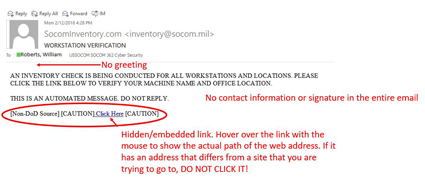
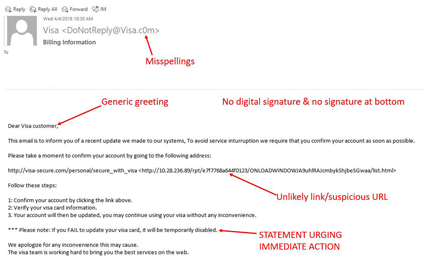
Report Phishing
- Create a new message, forwarding the phishing e-mail as an attachment to SOCOM_SPAM@socom.mil.
- Provide the workstation name, POC phone number, and any actions taken.
- After sending the message, delete the original e-mail from the Inbox and the Deleted Items folder.
Additional Training
For more phishing information, visit https://cyber.mil then follow the steps below (you will require your CAC):
- Click on the Training link in the top navigation bar.
- Select "Training Catalog".
- In the "Any Training" search bar, type "Phishing".
- Chose "Phishing Awareness".